Frequently Asked Questions
Below you will find answers to the questions we get asked the most about.
Please contact us if you can’t find what you’re looking for here.
Who is Schoolhouse Grill?
Schoolhouse Grill helps thousands of families feed their kids healthy nutritious lunches. We provide for Preschools, K-12, and Charter Schools in Northern Virginia, Washington DC and Maryland.
Prepared by hand, our meals are delivered fresh daily to our partners. We focus on fresh ingredients with an emphasis on fruits and vegetables. No artificial colors, flavors, or sweeteners. To learn more about us, visit www.schoolhousegrill.com/about-us.
How do I register for an account?
Once you have your school code, just follow these few easy steps to create your account.
- Go to www.schoolhousegrill.com and in the upper right corner, select ‘parent login / register’.
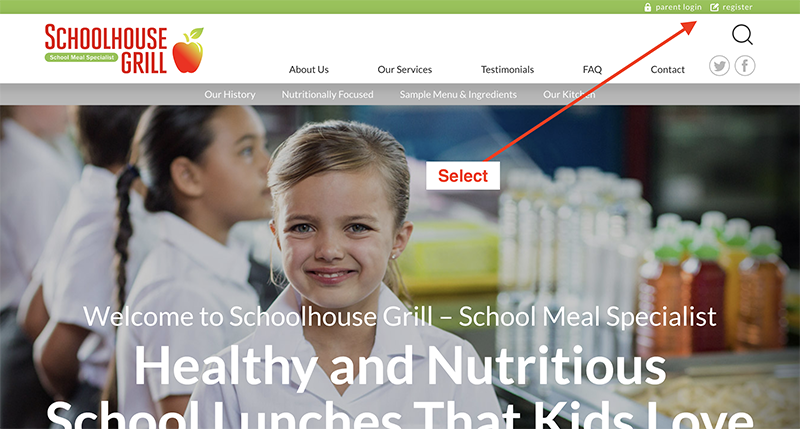
- Enter your schools code or if you already have a Schoolhouse Grill account log in.
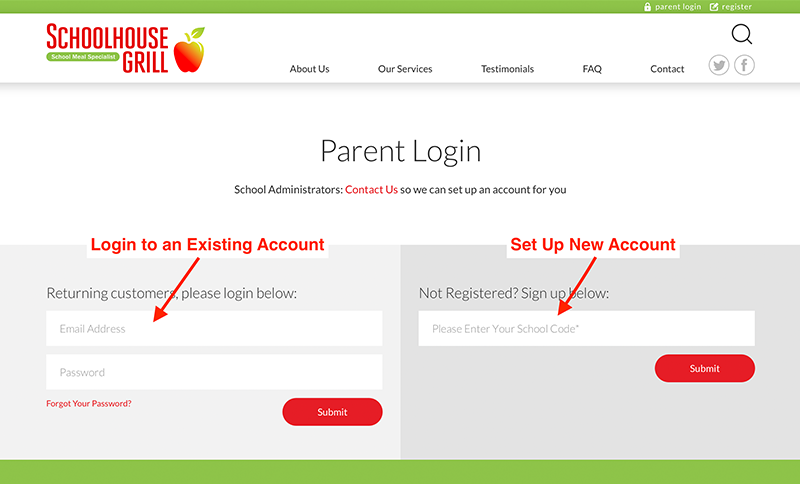
- To set up your new account you will need to enter your (the account holder) name first, then your student’s name on the following page.
- At the bottom of this section you will need to click the red ‘+ Add Student’ button.
- When you have completed your Account Details, you will “Add Student”. You can add multiple students, once you have completed adding your first student.
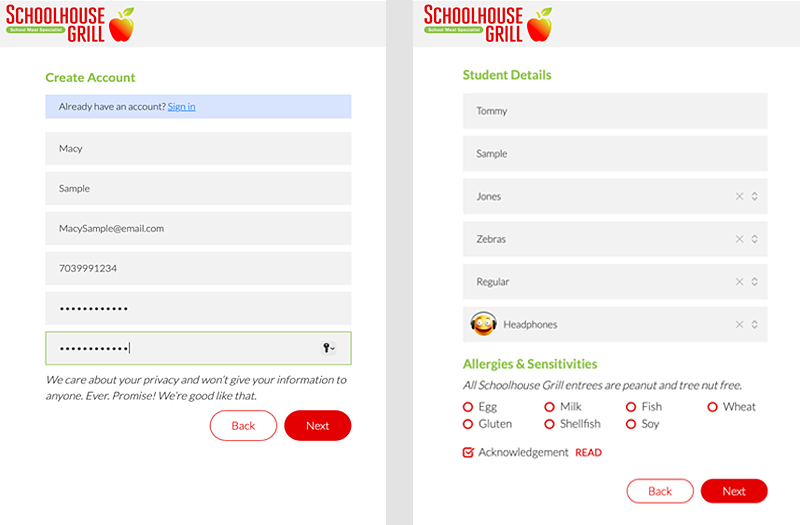
- After entering your student’s teacher, classroom/grade, you can pick any allergens applicable and select “next”.
- To add a student, click on your name in the top right-hand corner.
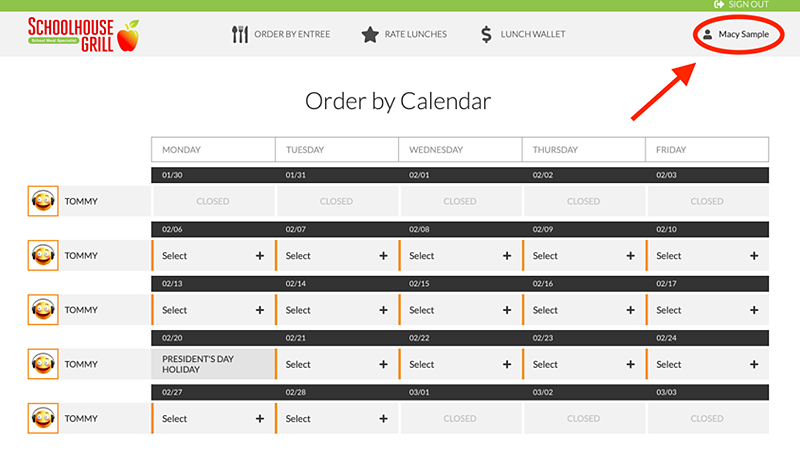
- Then select ‘Students’ and click the red button ‘+ Add Student’
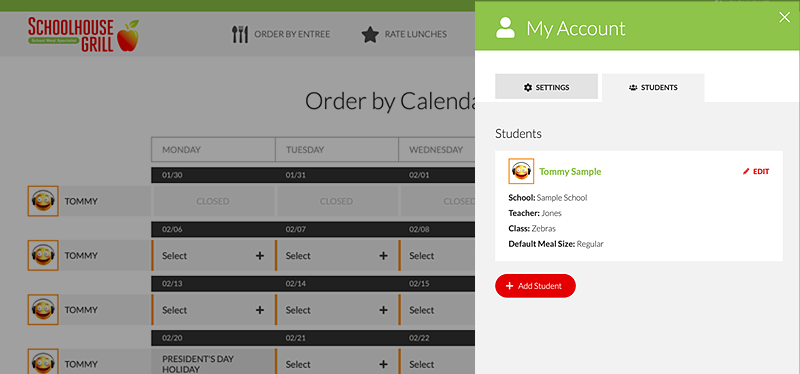
-
If you would like to join your child for lunch you can add yourself to your account. Just add yourself as another student.
-
After completing your students, your final step is to complete your payment information for the Schoolhouse Grill Wallet. This is done under settings. Simply click your name in the top right-hand corner and select settings.
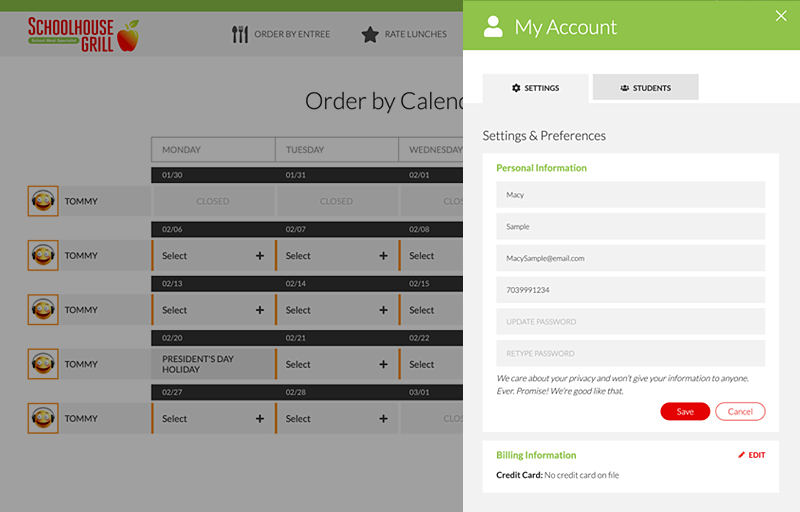
-
Once you’ve entered your payment information, you’ll need to preload your Schoolhouse Grill account with funds before ordering.
-
Select your ‘$ Wallet’ in the header of the screen. You can add any amount of $5.00 or more – or we have convenient preset increments of $50, $75, $100 and $150.
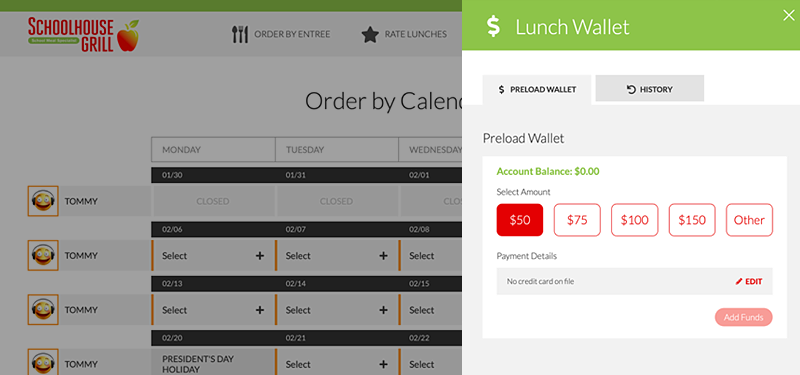
Any unused account balance is 100% refundable, simply contact the Schoolhouse Gill Customer Support Team at info@schoolhousegrill.com.
How do I order meals?
- Click ‘Order by Calendar' and then select the child and day you would like to place an order for. Days that are ‘grayed out’ are closed and are not available for ordering.
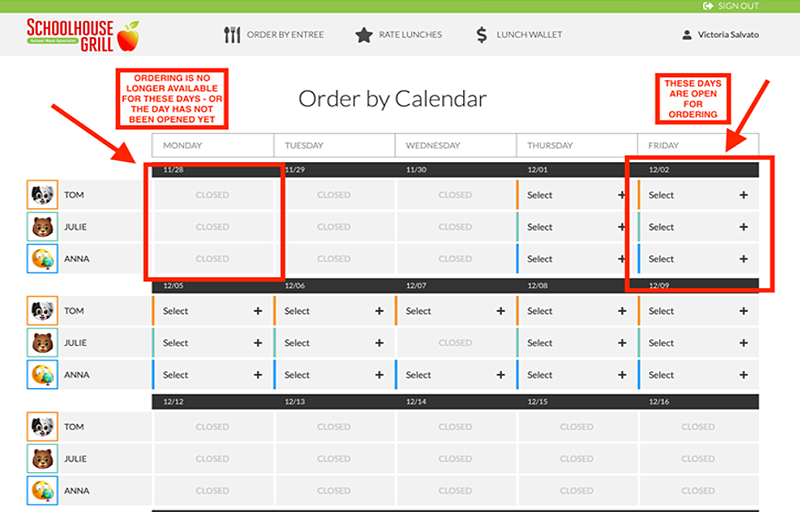
- Select the entrée you wish to order and click the ‘Order’ button to confirm the order. You also have the option to add beverages to the lunch.
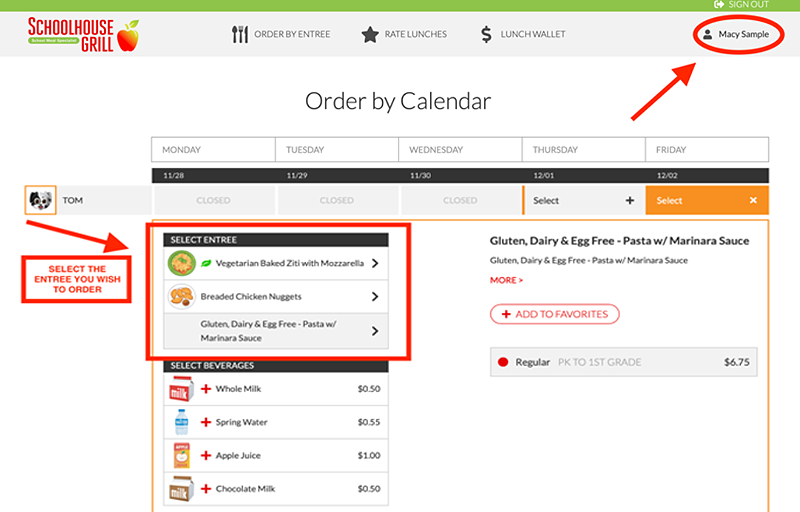
- Once the lunch has been ordered, you will notice the funds for this lunch have been removed from your ‘Wallet’. A popup notification that the order was successfully placed and the short name of the lunch will appear on the menu calendar.
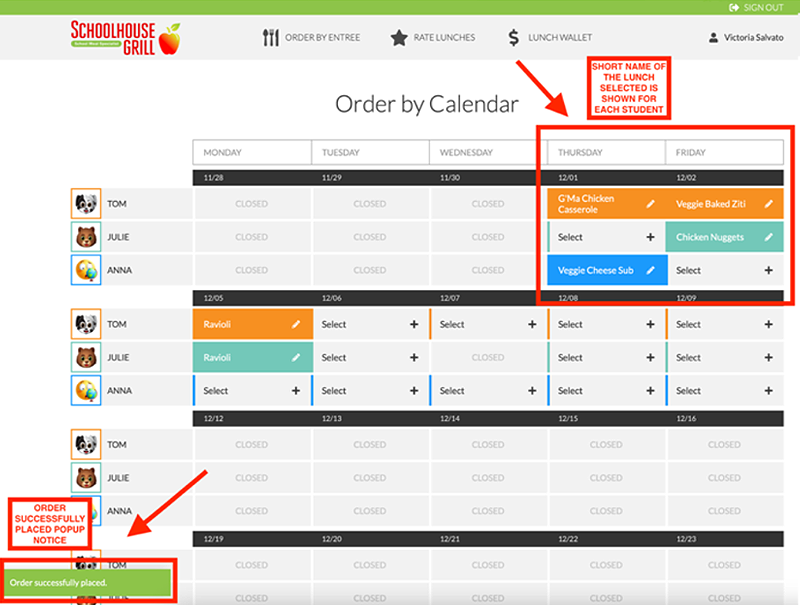
- You can also order by entrée by clicking the ‘Order by Entrée’ tab.
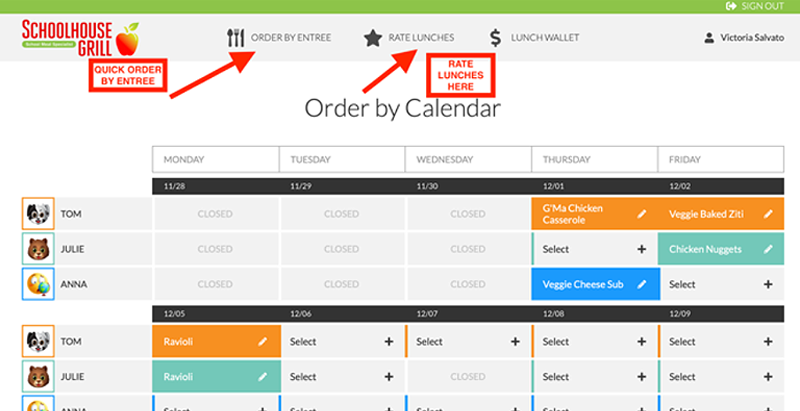
How do I pay for the meals I ordered?
Once you have created an account with Schoolhouse Grill you will be able to preload your account and purchase lunch by lunch.
- To preload your account, select your ‘$ Wallet’ in the header of the screen. You can add any amount of $5.00 or more – or we have convenient preset increments of $50, $75, $100 and $150.
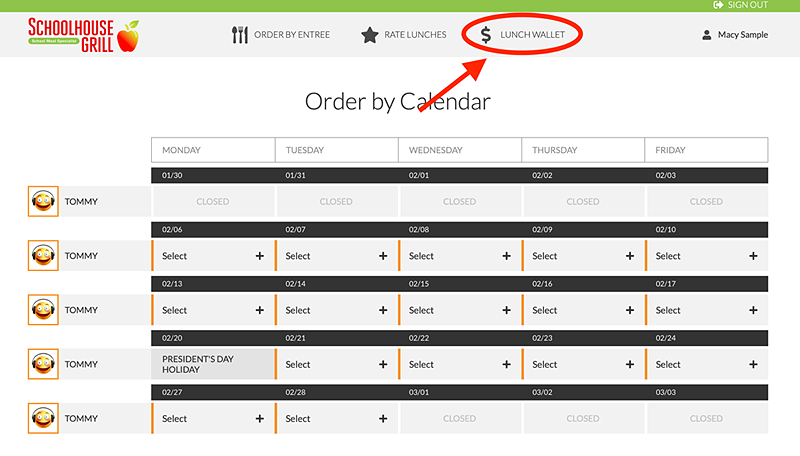
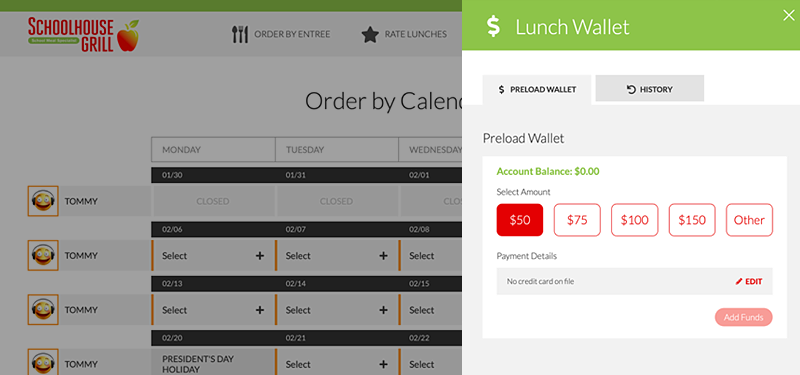
Any unused account balance is 100% refundable, simply contact the Schoolhouse Gill Customer Support Team at info@schoolhousegrill.com.
How does the Wallet work?
Schoolhouse Grill ordering simplified!
- Preload your Schoolhouse Grill Wallet. You can preload your wallet with any amount you want.
- Order against your Wallet balance. Once preloaded with funds, you can simply order against the funds in your account.

Any unused account balance is 100% refundable, simple contact the Schoolhouse Grill Customer Support Team at info@schoolhousegrill.com or 703-729-6900.
How can I view my balance history?
- Click the ‘$ Wallet’ icon on the screen header.
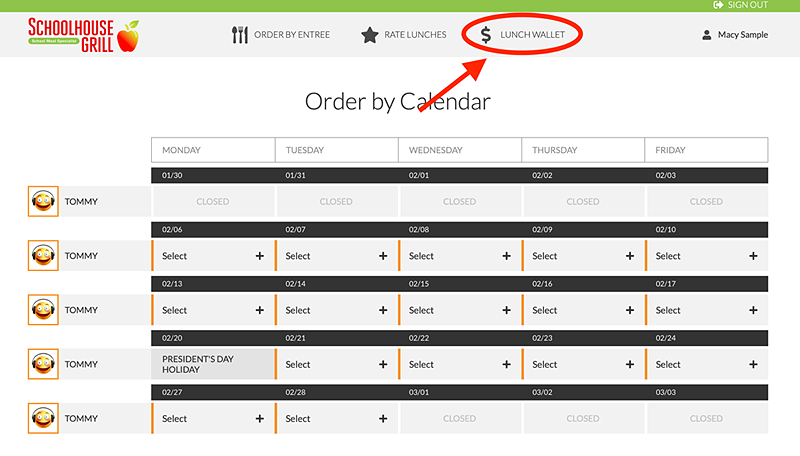
- Select the ‘History’ tab. You will now be able to view your most recent transactions.
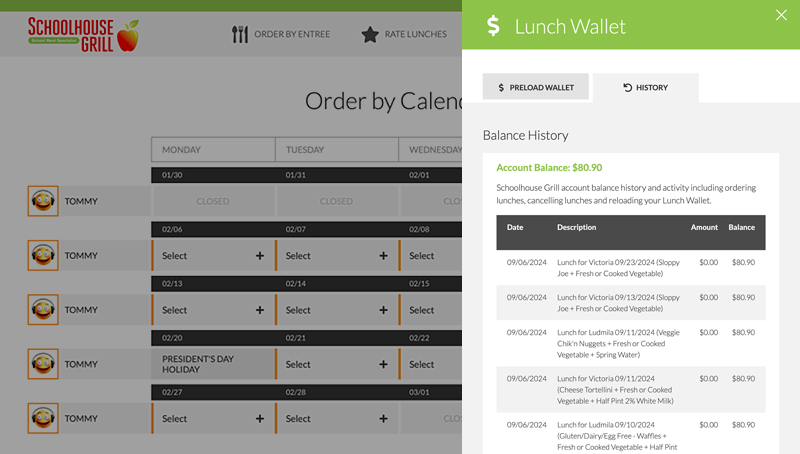
How far in advance can I order?
For your convenience you can order several days and even weeks at a time. Simply log on at schoolhousegrill.com/login to place your order.
- Click ‘Order by Calendar'
- Select the child and day you would like to place an order for.
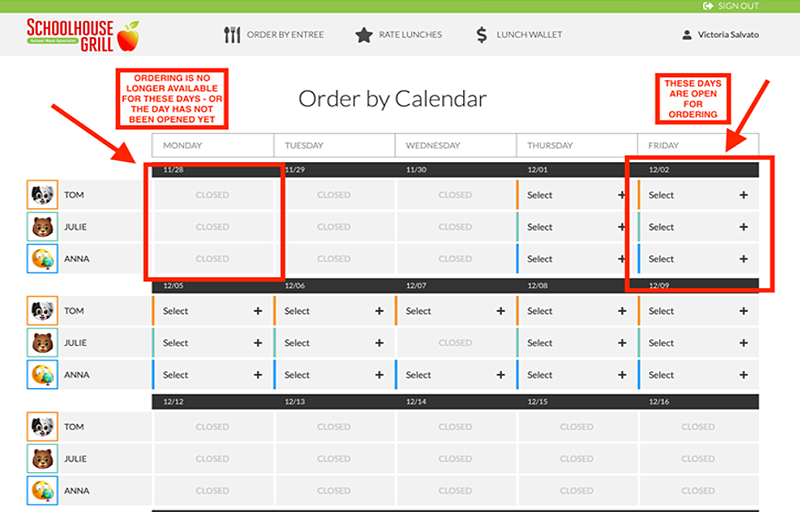
Days that are ‘grayed out’ are closed and are not available for ordering. To avoid missing any day’s order on Thursdays for the entire following week.
When does the ordering close?
The system is on a rolling closure. Please see the ordering deadlines below. To avoid missing any day’s order on Thursdays for the entire following week.

What if I forget to order?
Please don’t! Customer Support is not able to place an order once an ordering day has closed. Schoolhouse Grill sends an email each Thursday morning to remind parents of the last chance to place or change an order for the coming week.
What is included in the daily cost?
A freshly made hot entrée, fresh vegetables and fresh cut fruit.
What options are available?
We are happy to report that each day has several lunch options and two portion sizes.
Schoolhouse Grill has a vegetarian and allergy (gluten, dairy & egg free) options daily.
Standard Entrée portion is best for Preschool to Kindergarten. Large entrées are recommended for extra hungry Kindergarteners and up.
What if I have multiple children at the school?
No problem! You can order for multiple children with the same account.
What do I do if I am having trouble placing my order?
We would be happy to assist, please contact the Schoolhouse Grill Customer Support Team at info@schoolhousegrill.com or 703-729-6900.
Who do I contact if I have questions or billing issues?
We would be happy to assist, please contact the Schoolhouse Grill Customer Support Team at info@schoolhousegrill.com or 703-729-6900.
Can I cancel/modify my order?
Yes! Simply login to your account and make the desired changes. Unfortunately, if the day is already locked, changes cannot be made.

What is your Field Trip / Class Party Cancelation policy?
Even though we work with all of our schools to ensure that their calendar is updated with all school holidays, and minimum days, we do not know when an individual class will be taking a field trip or having a class party. It is the parent’s responsibility to cancel this lunch within the cancelation deadline to receive credit for that lunch.
What do I do if my child will not be in school today?
Sometimes unforeseen events happen and we understand children can get sick, and although we are very sympathetic to our families, by morning the lunches are packed and on their way to the schools.
Additionally, Schoolhouse Grill realizes students will miss a certain number of days due to illness or inclement weather and has factored this into the pricing of the meals. If you would like to pick up your child’s lunch, please call the school to arrange a time to pick up the meal. Schoolhouse Grill will not provide a refund for cancelations made with short notice.
What Is Schoolhouse Grill’s inclement weather/snow day policy?
On the third (3rd) consecutive day the school is closed due to inclement weather Schoolhouse Grill will automatically issue a 100% refund for third day. The refund will be issued directly back to the account wallet. Please allow 7-10 business days for this credit to appear on your account wallet. Please note Schoolhouse Grill has priced the meals anticipating some inclement weather closures.
What is the policy in the event of a class closure due to Covid-19?
Schoolhouse Grill does not know when an individual class will be closed due to Covid. It is the parent’s responsibility to cancel this lunch within the cancelation deadline to receive credit for that lunch.